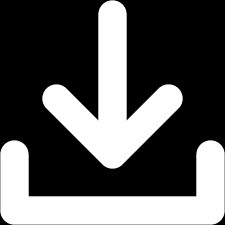ShopStream Connect™
Complementary Tool Management Software
The ShopStream Connect™ software allows you to customise your view of this vital diagnostic information, including the ability to display up to 16 graphs on-screen at once and drag and drop parameters from the list to customise the display order.
For diagnostic tools with lab and ignition scope recordings, technicians have the ability to auto play, step through frames and pages, zoom and use cursors to help analyse their waveforms. They also have the option to display the grid and scales, inverse the colours for printing and move each channel's vertical placement.
Want to share your diagnostic readings with other ShopStream Connect™ users? It's easy, simply e-mail your files right from the application or post your files to discussion groups. Others can open your files, provide opinions, and help diagnose the problem vehicle.
With ShopStream Connect™, you can also create custom print-outs of scan data to share with vehicle owners, or save it with the vehicle's history.
Key Features
ShopStream Connect™ supports the following Snap-on / SUN file types:
- Data Manager – Displays files with the following extensions
.lsc - Lab scope preset
.isc - Ignition scope preset
.vsc - ShopStream preset - Scanner DataViewer – Opens files with the following extensions:
.pids - ShopStream Scanner “movie”
.scm - Scanner “movie”
.scp - Scanner Snapshot
.scs - Scanner Screen Snapshot
.spm - ETHOS Scanner “movie”
.Icm - Microscan Scanner “movie” - Scanner Code Viewer – Opens files with the following extensions:
.xml - Scanner Code Files - Scope Viewer – Opens files with the following extensions:
.ism - Ignition Scope “movie”
.iss - Ignition scope screen
.isp - Ignition Scope Snapshot
.lsm - Lab Scope “movie”
.lss - Lab Scope Screen
.lsp - Lab Scope Snapshot
.mmm - Multimeter “movie”
.mms - Multimeter Screen
.mmp - Multimeter snapshot
.vsm - Verus Scope “movie”
.vss - Verus Scope Screen - Image Viewer – Opens files with the following extensions:
.bmp - Screen Snapshot (bitmap image file)
.jpg - Screen Snapshot (JPEG image file)
.sps - Scanner Screen Snapshot
NEW
The 16.4 update includes:
- Support for 16.4 scan data files
- Scan data viewer “Print Screenshot” selection added to the Print menu
- Scan data viewer tool bar “More” button displays when there are buttons not shown in the window
System requirements
- Intel® Pentium 4 or Equivalent Business-Class Processor
- Windows XP®, 7, 8/8.1 or 10. See FAQ’s for this info
- 512MB RAM Minimum, 1GB RAM Recommended
- 500 MB Available Hard Drive Space
- Internet Connection
- Internet Explorer 6 or higher
- Display Resolution XGA 1024 x 768 or higher
- USB 2.0 or Later for Diagnostic Platform Connection
- Adobe® Reader 8.0 or higher, for displaying User Manual
Download software
Pictures
 dimensions: 613x395
dimensions: 613x395size: 124K
 dimensions: 1914x1018
dimensions: 1914x1018size: 272K
 dimensions: 1920x1024
dimensions: 1920x1024size: 352K
 dimensions: 1002x551
dimensions: 1002x551size: 168K
 dimensions: 1280x770
dimensions: 1280x770size: 224K
 dimensions: 1280x770
dimensions: 1280x770size: 160K